RangeMe Messages allow you to communicate with buyers who have indicated an interest in your brand or products. You will also receive any responses from quotes or information you have requested from our partnered service providers.
You will be notified of unread messages on your dashboard. When a message is received, an alert with the number of unread messages will appear next to the message icon in the top right corner of the Navigation Bar. See the image below.
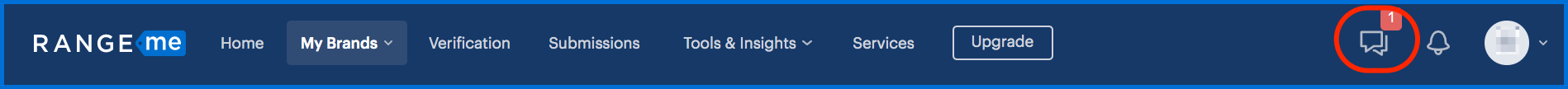
You will be notified of an unread message if a buyer has indicated an interest in your product, has responded to a previous message, or if a service provider has responded to a quote request or previous message.
All buyer messages are grouped into one conversation within your Messages. If a buyer is interested in multiple products, all inquiries are grouped within one conversation.
Note: It’s important to remember that you will only be able to message buyers who have connected with you or requested a sample.
You can update your notifications, to receive emails notifying you of any new messages.

Comments
3 comments
thank you!
So, the message icon on the individual product uploads will only appear once a buyer sends a message?
Hi Faysal,
When a buyer sees your product on their dashboard, they will have the option to either Save, Sample, or Connect with you. Should a buyer choose the latter two options, you will receive a notification in the Messages tab at the top of your RangeMe profile. Please note that your individual products do not receive messaging notifications.
I hope this helps! Please feel free to follow with me or reach out to Supplier@RangeMe.com if you have further questions.
All the best,
Daniel @ RangeMe
Please sign in to leave a comment.