Get insight into how buyers engage with your email and link shares by clicking on the “Shares” tab from your brand page.
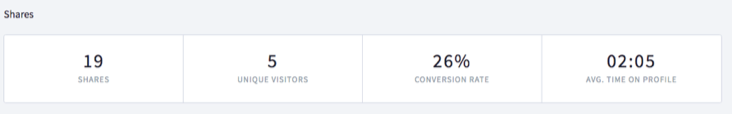
- Shares — Number of email shares sent and links created
- Unique Visitors — Number of unique visitors driven from your shares
- Conversion Rate — percentage of unique visitors from total shares sent or created
- Average time on profile – average time visitors spent on profile
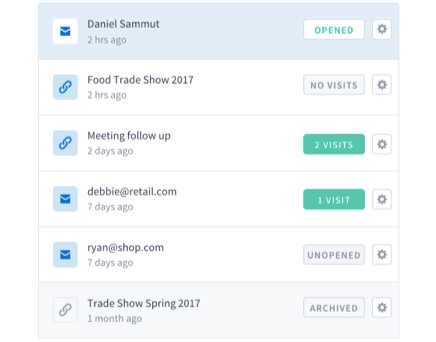
For each email share sent or link created, you’ll be able to see the following:
- Status of an email share (Unopened, Opened, Number of Visit)
- Visits from a link share (No Visits, Number of Visit)
When a buyer visits from a share, you will also be able to see their Detailed Profile Visit here.

Comments
0 comments
Please sign in to leave a comment.