Each lead will have a number of details about the leads retailer including the retailer name, about retailer, and retailer website. If the retailer was already existing in RangeMe’s system we will provide these details for suppliers, when a supplier adds a new retailer they will be able to add these details on their own.
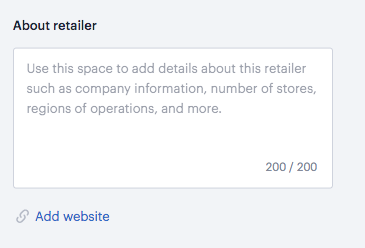
Name your lead to help target different retailer regions or opportunities. Many retailers will separate buying teams by region or other factors and these leads should be targeted and tracked separately.
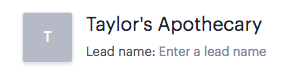
Once a lead has been created it's a good idea for suppliers to start adding their Team Collaborators once a collaborator has been added they will be able to see contacts, posts, retailer details, and engagement opportunities associated with this lead.
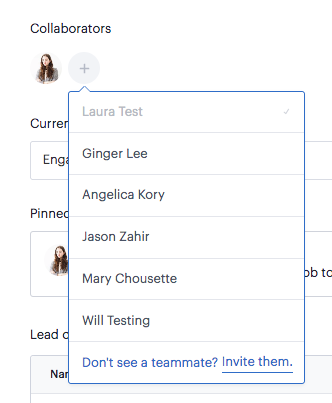
It’s also important to add retail contacts associated with a lead so that suppliers can stay on top of their contacts and easily share their brand with a specific lead at any time. Add existing contacts that may have been provided on a separate board or manually add new contacts, these contacts can be edited or removed at any point in time.
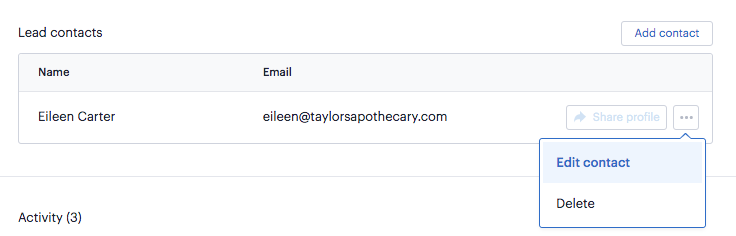
As a sales best practice we encourage all of our suppliers to keep track of the sales activity. Suppliers can add a comment or update with the latest activity then press “Post”. Each post will include a timestamp as shown below.
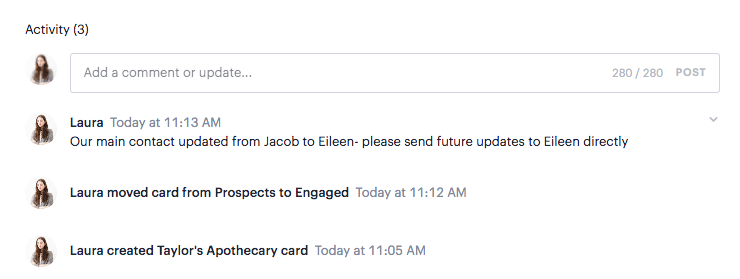
If this post is important and you’d like the activity to be shown at the top of the Retail Card, click on the down arrow to the right of the activity and select “Pin Activity”.
Note: If you’d like to unpin this activity, click on the down arrow to the right of the pinned activity and you can Unpin Activity
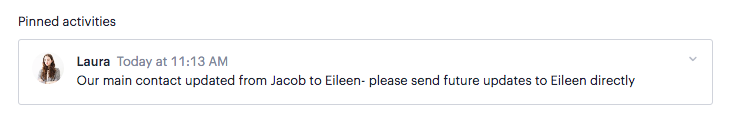
Each lead will include ways to engage with a specific retailer including the ability to create a downloadable sell sheet, share your brand profile and explore best practices!
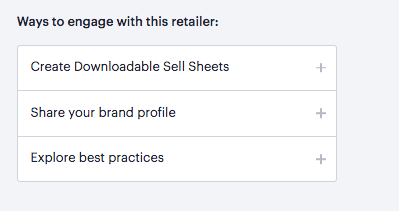

Comments
0 comments
Please sign in to leave a comment.