Buyers can use their custom responses that allow them to save frequently used messaging and attachments when communicating with suppliers. These custom responses can be used when first connecting with suppliers or even in the middle of a conversation with a supplier that you've already connected with.
In order to send a customer response when first connecting:
1. Select "Message". Learn more about connecting with suppliers click here.
2. Choose a conversation starter, if you have not created any customer responses read how to do so here.
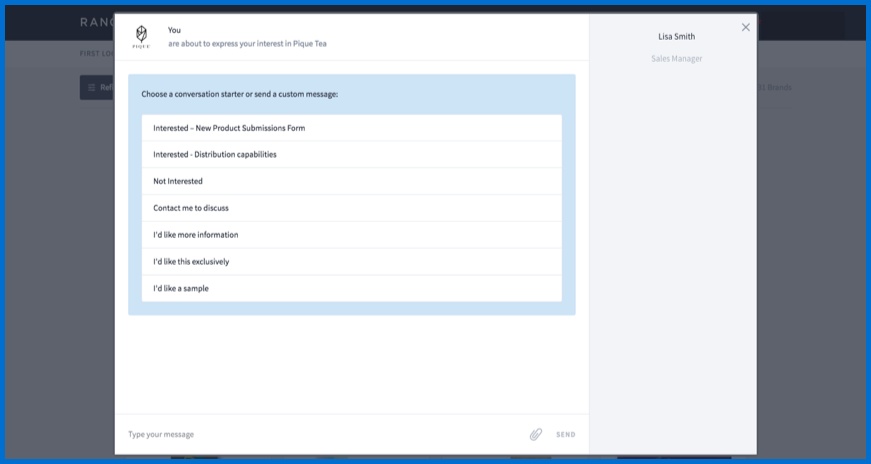
3. Once you have selected your custom response it will appear in the text box below.
Note: At this point you have the ability to personalize the message and remove any non relevant text or attachments.
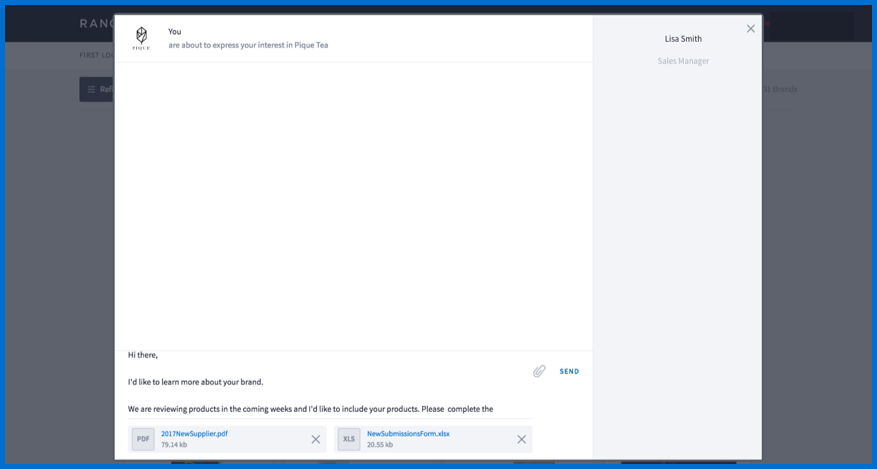
4. Once you have selected your custom response and made any necessary edits click "Send."

Comments
0 comments
Please sign in to leave a comment.