In order to update your billing contact information, you will need to head to your Settings-> Subscription. There you will need to click the blue Manage button.
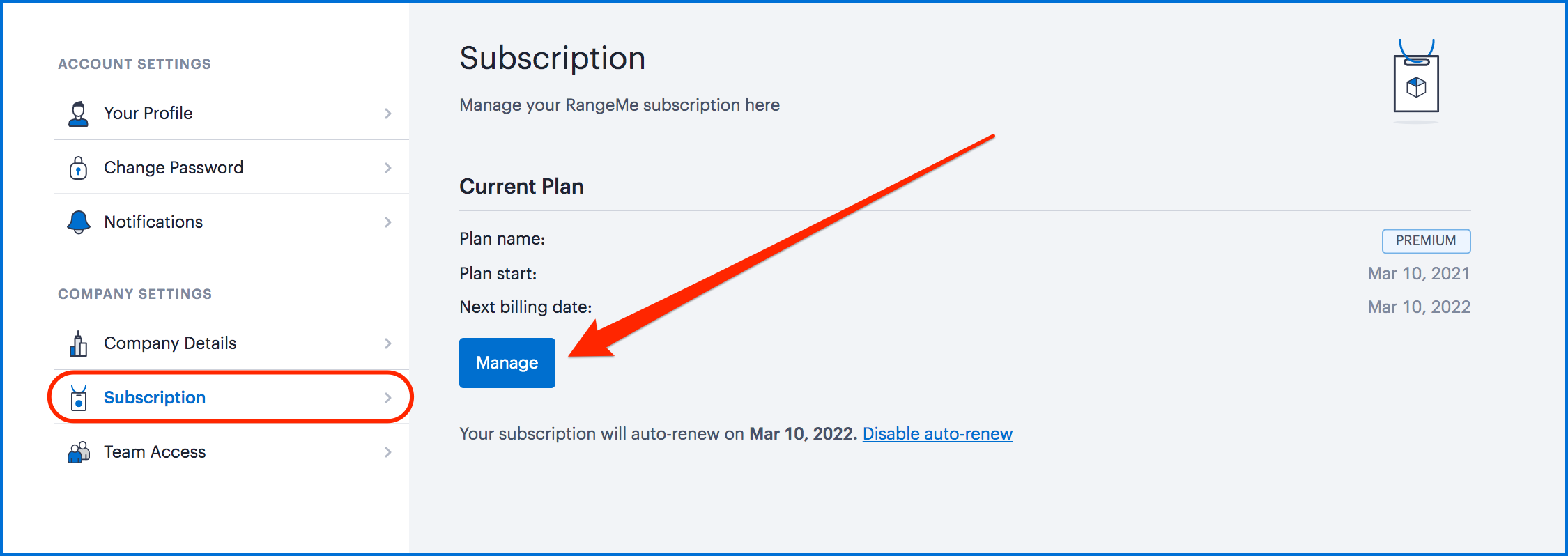
Under this section, you can update your Account Information, Billing & Shipping Addresses, Payment Methods, and see your Billing History.
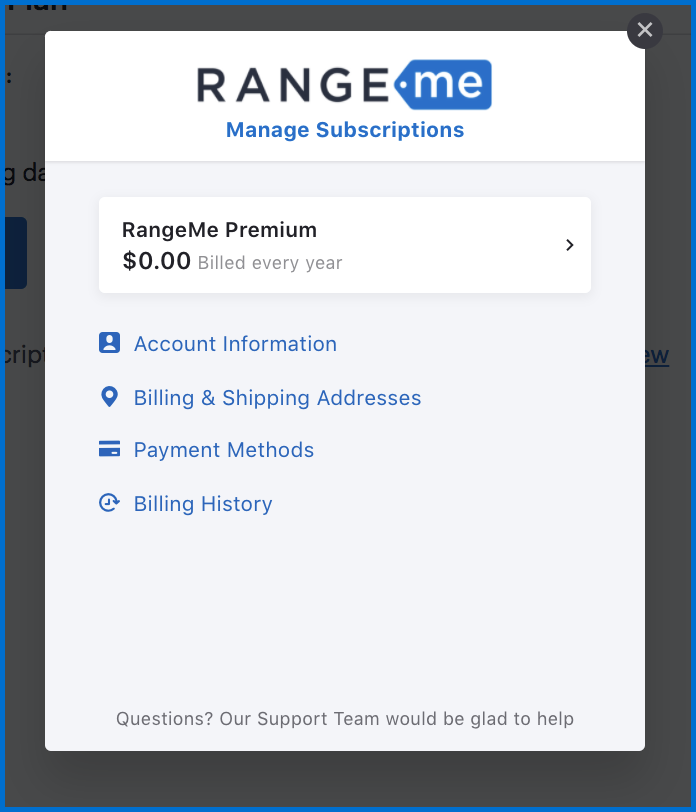
Account Information- Here you can update your name, email, and phone number to the account, along with the Company name.
Billing & Shipping Addresses- Here you can update your billing address.
Payment Methods - You can edit your payment method under this section.
Billing History- Here you can see all your billing history and download your invoice as well.

Comments
0 comments
Please sign in to leave a comment.