Your brand page profile allows you to show retail buyers that you are more than just your products. In order to update your brand page profile, first, select the “Edit Brand Page” and then click "Edit Profile" as shown below:
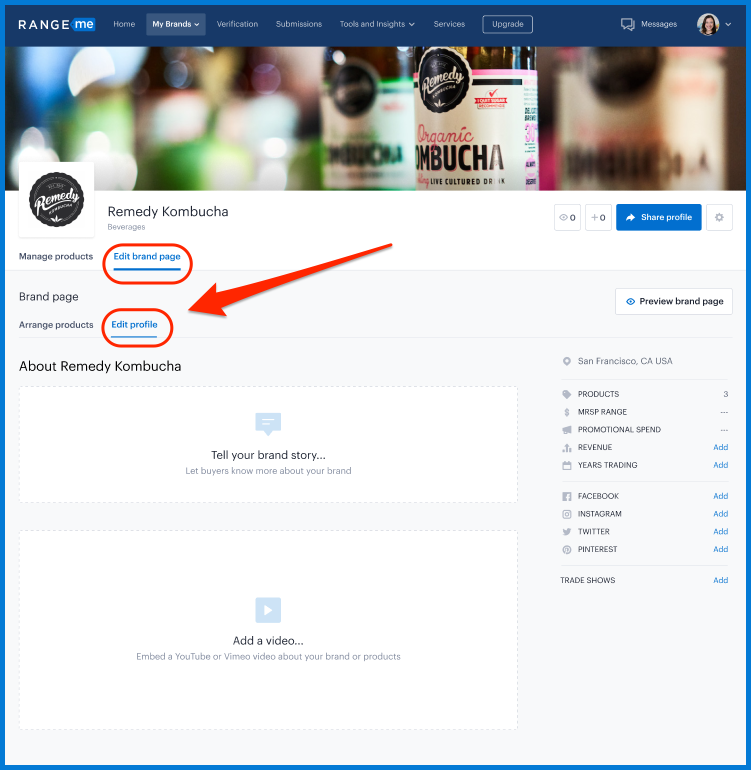
Brand Story- In this field, you can write a detailed description of your brand’s story that should include any unique details you wish to share with buyers. Once you have completed this click anywhere outside of the text box and it will save automatically.
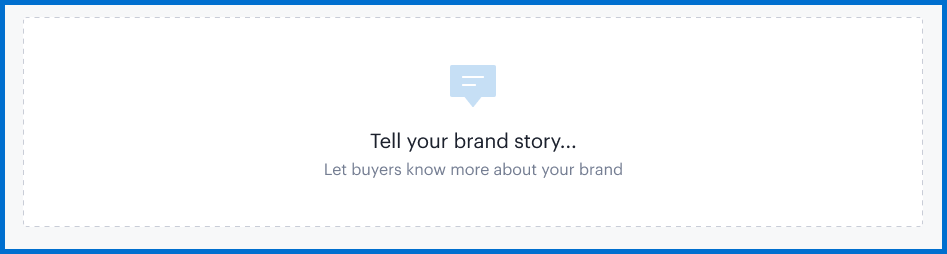
Brand Video- Bring your brand to life with a video by entering a YouTube or Vimeo URL. Please make sure your links are public and not private.
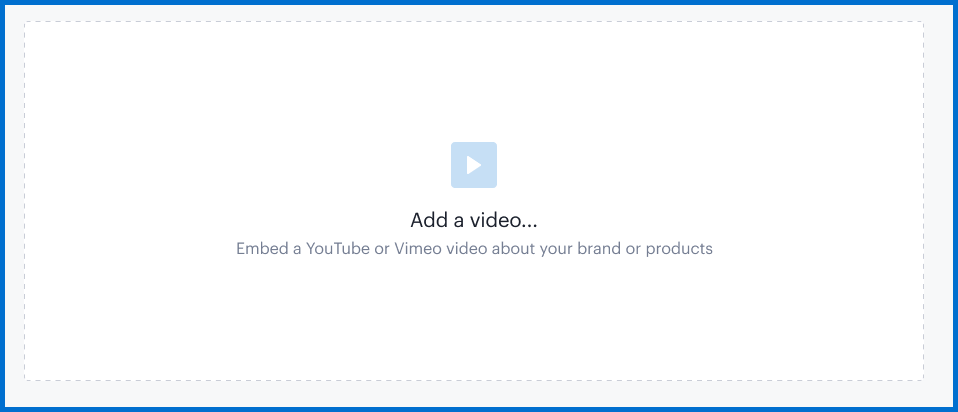
Ready to get started? Check out the webinar below!
First impressions matter. Did you know it only takes people about 50 milliseconds (that’s 0.05 seconds) to form an opinion about a website before deciding if they’ll stay or leave?
The same goes for retail buyers on RangeMe. Hear from our supplier success team to learn how to create a Brand Page that stands out to the thousands of buyers using RangeMe to source new products. We’ll be sharing how to maximize your first impressions with buyers by crafting a Brand Page that highlights what makes your brand unique and encourages buyers to stop scrolling and browse your products.
What you will learn:
- How to optimize your Brand Page for more buyer views
- How to get the most out of your buyer interactions
- 3 Proactive steps to take on RangeMe to grow your retail leads

Comments
2 comments
What are the parameters for a brand video, i.e. length, resolutions ...
Do you have any input on a successful video?
Kimberly
Hi Kimberly,
The most important thing to remember about brand videos is to think of it as a way to showcase your brand's personality. The shorter the better. It can be informational, testimonial, or a video exemplifying your mission statement/origin story.
Videos can either be embedded in Youtube or Vimeo so the resolutions are fixed within those parameters.
I hope this helps! Please let me know if you have any questions or comments!
Daniel @ RangeMe
Please sign in to leave a comment.