If you would like to delete a product:
- Login to your RangeMe account
- From the supplier Home page, click “My Brands” and select the brand with the product you wish to delete.
- Find the product on your Manage Products tab, click the ellipsis
 and select "Delete product".
and select "Delete product".
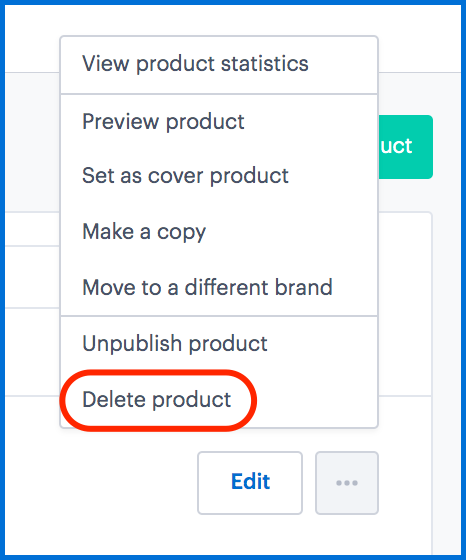
- A pop-up window will ask you if you want to delete or cancel, click Delete
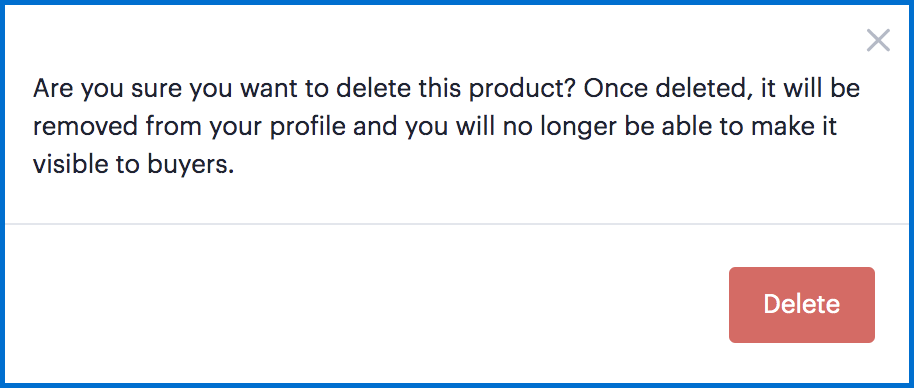

Comments
0 comments
Please sign in to leave a comment.