Company settings allow users to manage and update any company details.
In order to change your company details for your RangeMe account:
- Move your cursor to the top left-hand corner of your dashboard and select Settings
- Select Company Details
- Make any required changes and click Save
Note: Company Settings are managed by your organization. For updates, please email buyers@rangeme.com
Please keep in mind that your company name and logo will be shared with suppliers with whom you connect. Also, the company address you provide in your profile will be the address sent to suppliers when you request samples.
Note: If you are unable to select your address through our address automation, please select Can't Find Your Address directly below the address field. This will allow you to enter your address manually.
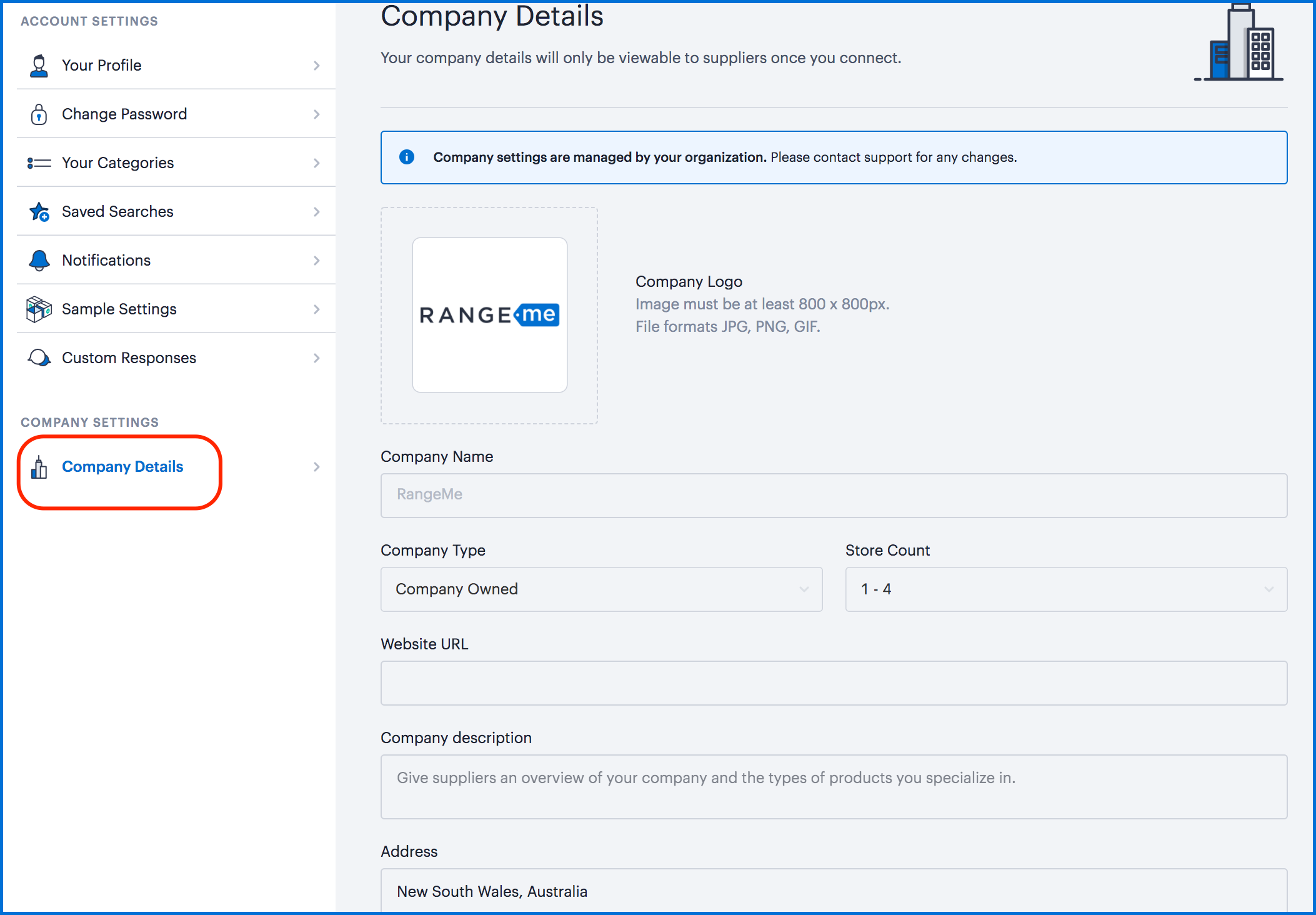

Comments
0 comments
Please sign in to leave a comment.