If you have previously worked with a service provider in RangeMe Services and you liked their work, you can endorse them in the services directory! Simply navigate to the service provider’s listing in the directory by clicking “Services” from your top navigation bar and selecting the appropriate category.

From here, search or scroll through the directory to find the service provider you want to endorse, click “View Profile,” and scroll to the “Endorsements” section at the bottom of the page.
Each of the service provider’s relevant specialties will be listed regardless of whether or not they have previously received endorsements. To the far right of each endorsement is a button with a “+” icon. Click this button to endorse the service provider for that particular specialty.
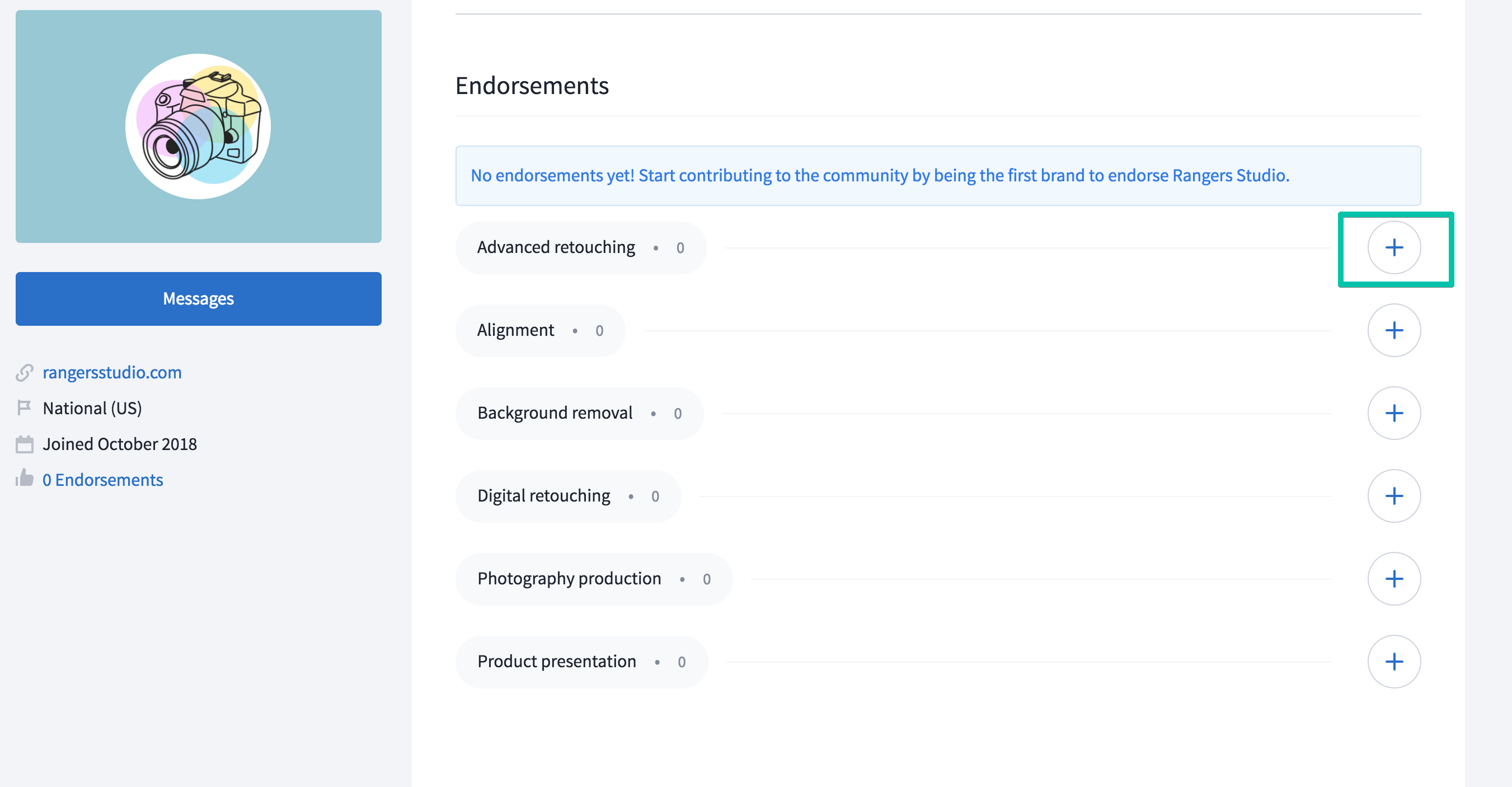
Once you have endorsed a service provider, the number of endorsements for that specialty will increase to reflect your selection and your logo will appear to the right of the endorsed specialty.

Comments
0 comments
Please sign in to leave a comment.