The buyer dashboard filters allow buyers to refine the products that are populated within their subscribed categories by important product and brand attributes, like pricing, origin, and certifications. These filters allow buyers to see the products and brands that are most relevant to their sourcing needs. This helps buyers streamline product discovery on RangeMe.
The fields that buyers can refine include:
- Submissions
- Collections
- Category
- Distribution
- Certification
- Origin
- Private Label
- Shared With Me
- Under More Filters - Pricing, Product Count, Company Revenue
Note: In order to filter products on your dashboard you will need to select categories.
To access your filters, simply click on the Browse tab at the top and the filters will appear in a bar across the top of your page.
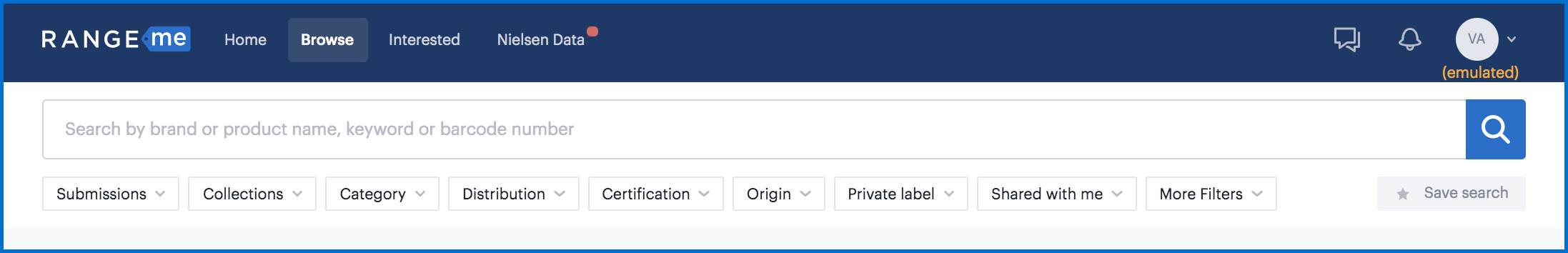
Any filters that you have selected will appear on your dashboard highlighted in blue. If you would like to clear the filter, simply click back into the section and select “Clear”.
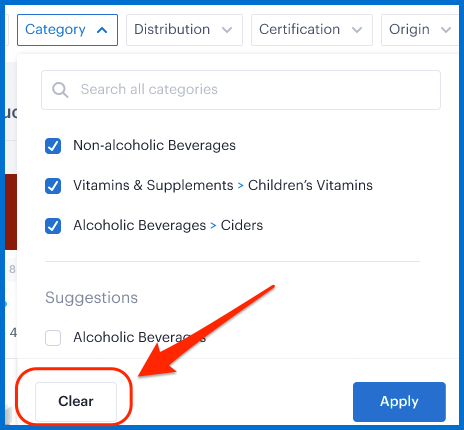
Submissions will be the first filter to appear on your Browse page.
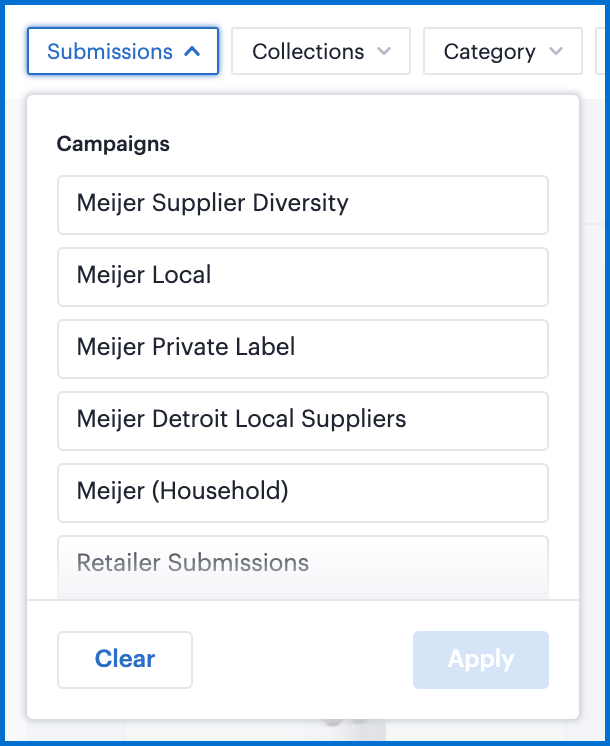
You can then filter products by collections.
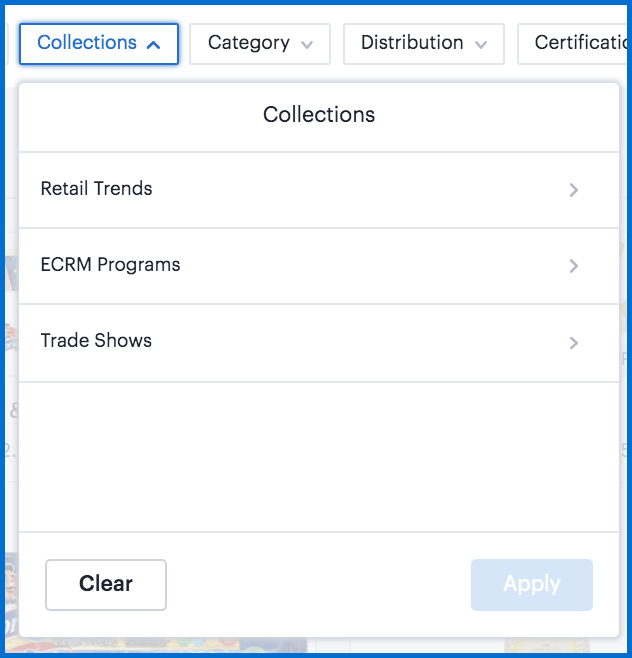
When filtering by Category, all subcategories will now appear under the same filter. You will be able to type in any keyword and that subcategory/category will appear.
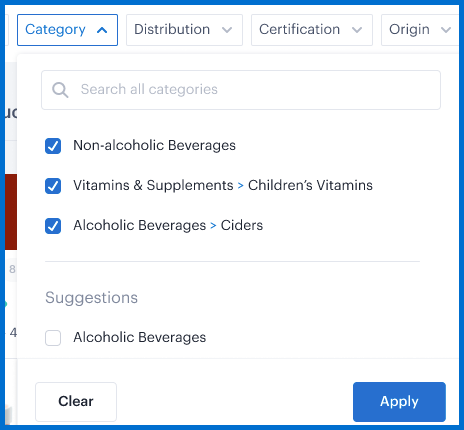
Distribution can be refined by specific Distributors or Wholesalers or by the state in which a supplier is able to distribute. This filter also allows you to view products under different Storage Temperatures - Frozen, Refrigerated, Shelf Stable. You can select to filter products by if the supplier is drop-ship capable and if a supplier has EDI capabilities.
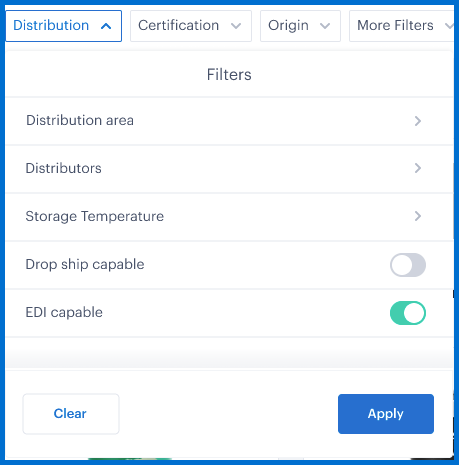
They can also be filtered by certain approvals and certifications.
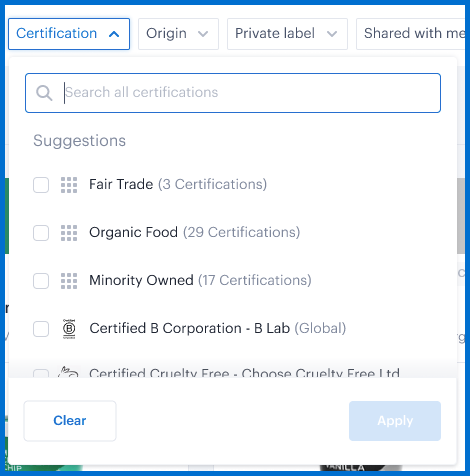
Filtering by origin allows you to view products that come from specific countries or regions. After selecting a country or region, you further narrow down your search.
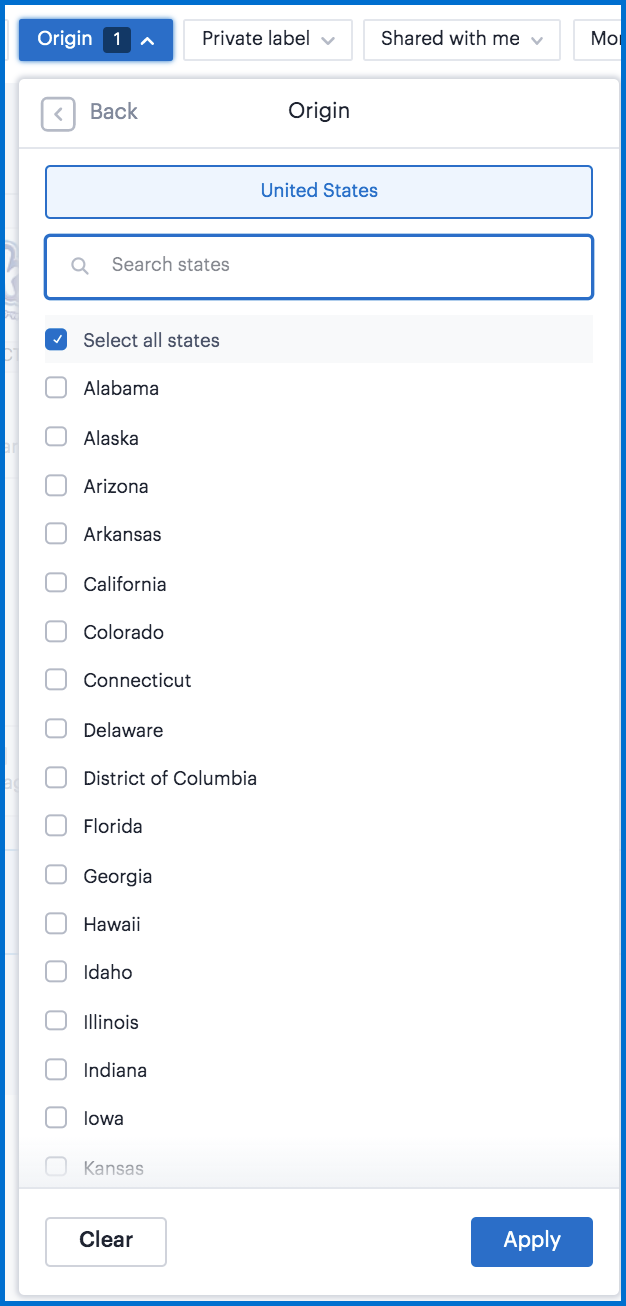
Products can be filtered by choosing to view only products that are available for private label.
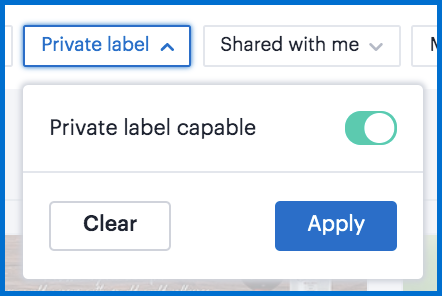
Filtering by pricing fields allows you to view products that fall within your preferred minimum and a maximum margin, MRSP and/or cost ranges.
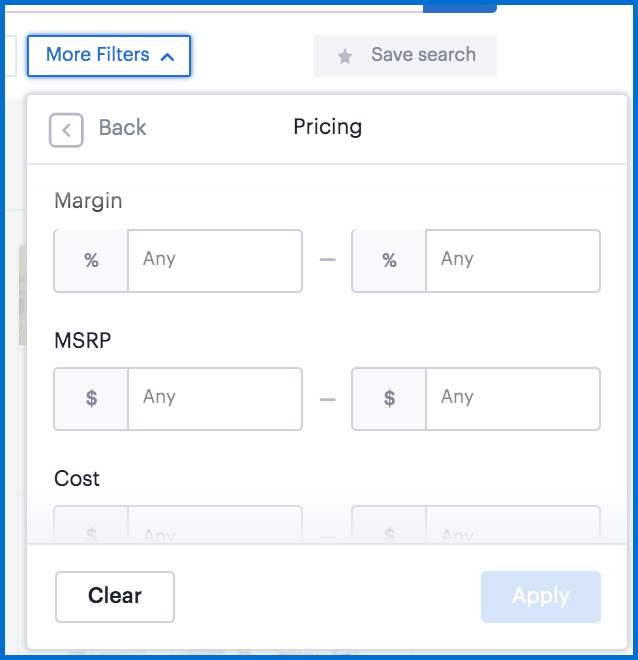
Product profiles or brands can be refined by the number of products a supplier carries.
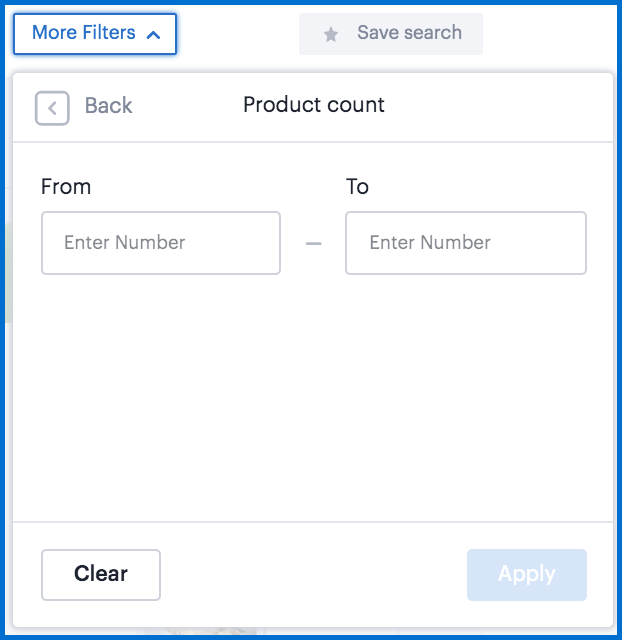
You can narrow your search to only RangeMe Verified™ brands, which will show you only brands that are ready to do business.
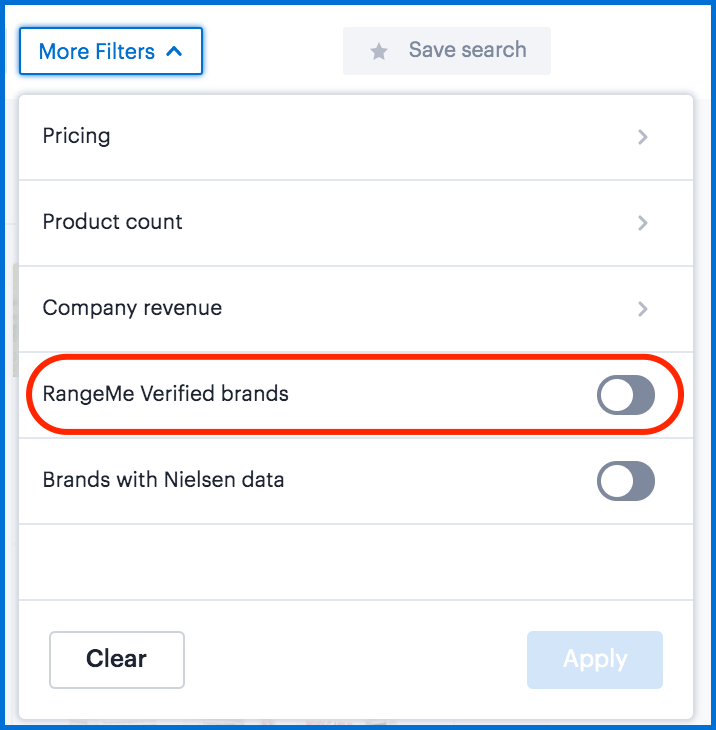
Filters will be automatically reset when you exit your account page.
Using these search filters in RangeMe to refine the buyer dashboard will allow buyers to view only the most relevant products and brands for their sourcing needs!

Comments
0 comments
Please sign in to leave a comment.