Sharing your brand page and products allows you to either send or link your RangeMe profile in your outcoming communications with prospective buyers.
In order to share your brand page and products with a buyer simply select the blue “Share your profile” button on the far right-hand side of your brand page.
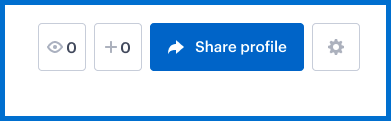
You will be prompted with three options:
- Share via email - Send your brand page to any buyer contacts you have
- Share via URL - Which you can post or share in any way that you like
- Create a Downloadable Sell Sheet- you can create a sell sheet of your published products (only available for Premium/Pro members)
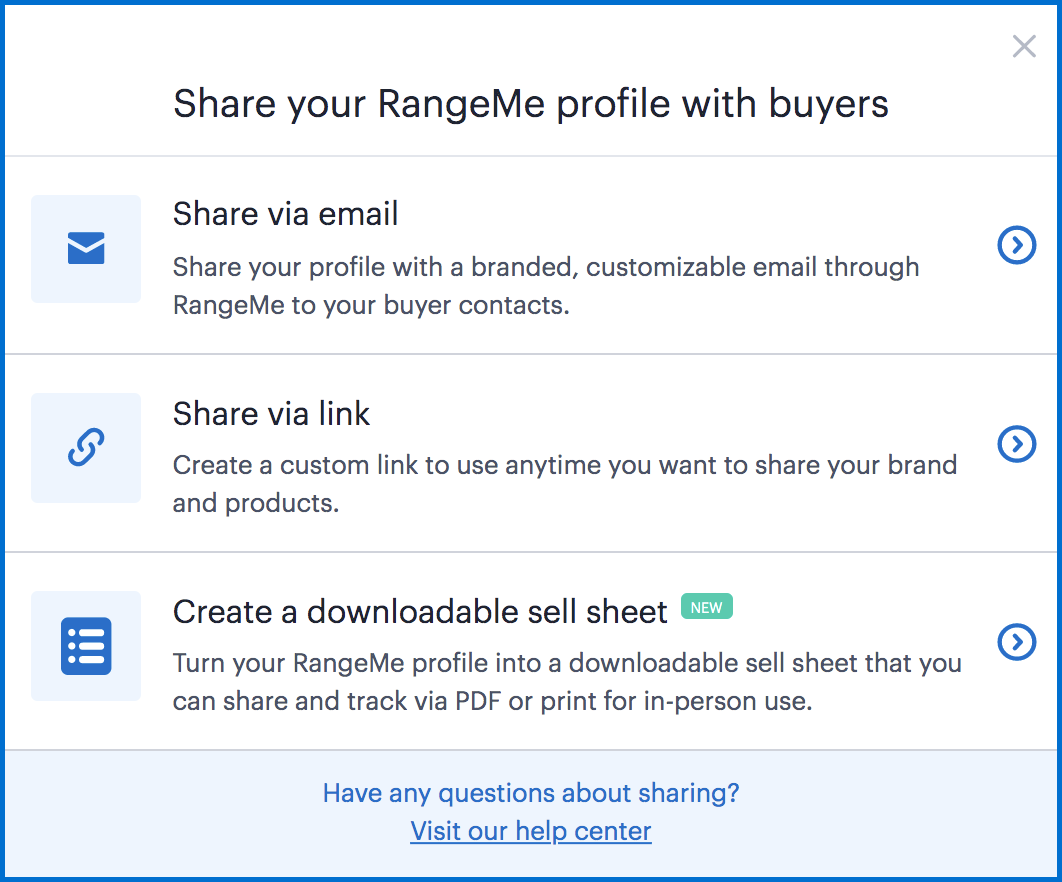
Sharing Via Email
In order to share your RangeMe brand and products via email you will need to provide:
- The email address of the contact you wish to share your brand page with (there is an email limit of 50/month)
- The subject line you would like to use in this email
- A personal message to be included in your email
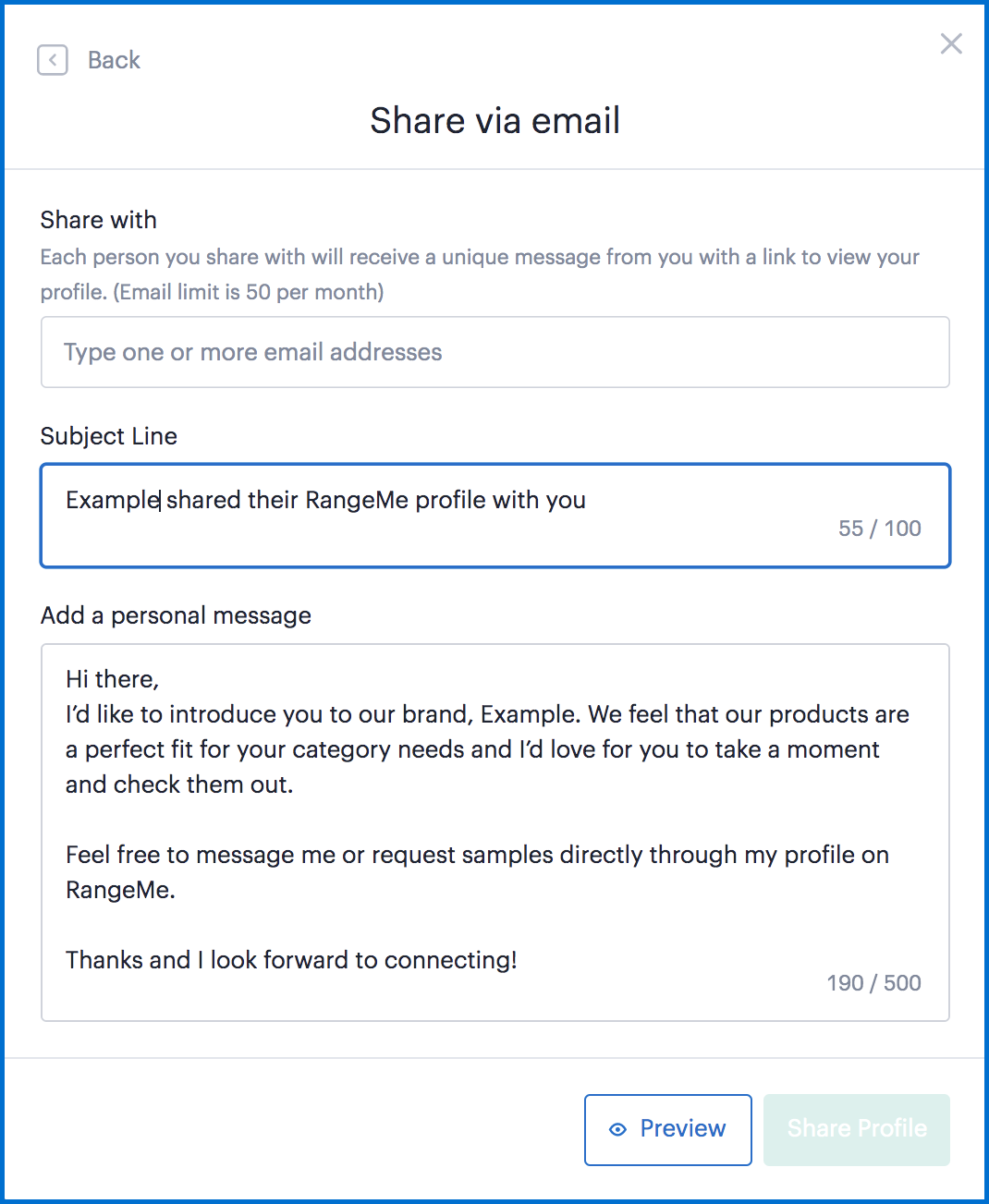
It is recommended that you preview your email before sending it to a buyer. To do that, select “Preview” next to “Share Profile” to view your email. See below for an example of a preview.
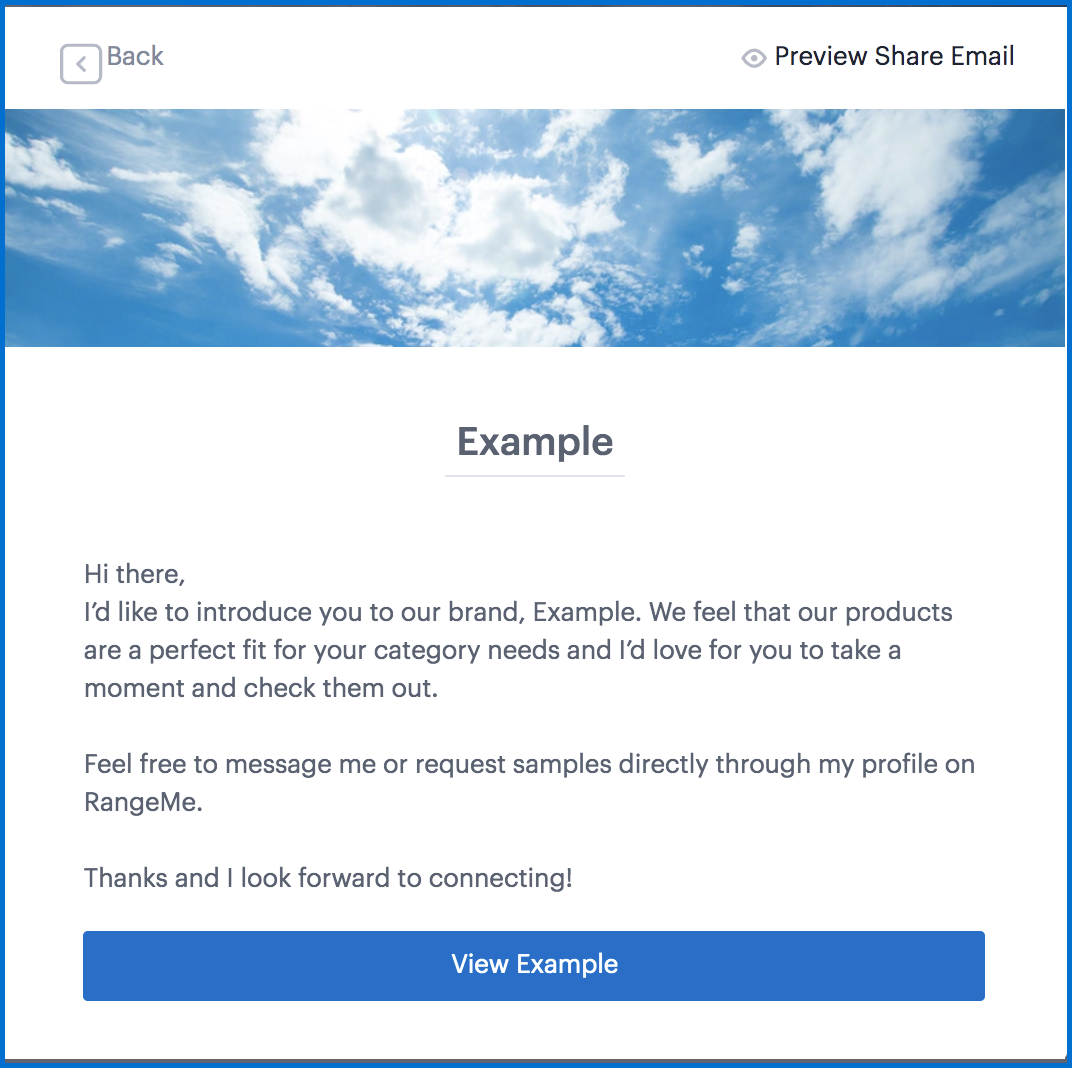
Once you have reviewed your email, select the back arrow at the top and then click "Share Profile" to share it with your buyer contact.
After you have shared your brand page the following prompt (shown below) will appear, at which point you will have the option to Visit Your Shares or Not Now.
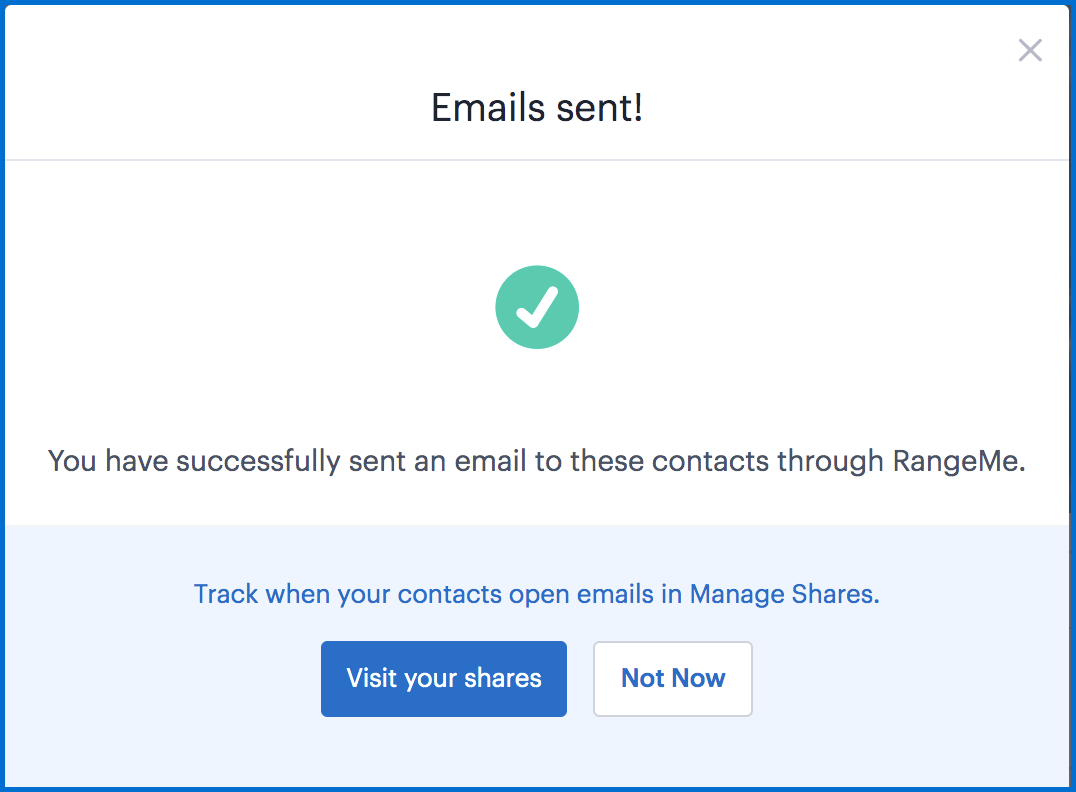
Note: As RangeMe Premium you will be able to view detailed sharing insights on both your email and URL shares performances. To learn more about Sharing Insights click here.
Sharing Via Link
To share your brand page and products via a link, you will need to create a unique URL. You will attach this URL in any outgoing communications to prospective buyers.
In order to create and generate a URL give it a title like “Expo West 2021” and select “Generate URL”.
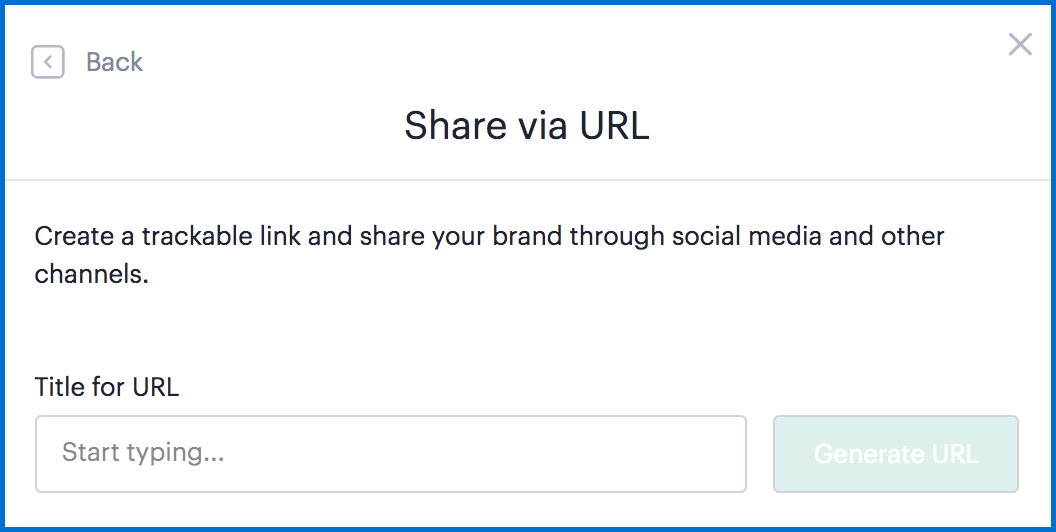
A link will generate as shown below which can be copied and shared at your discretion. Once you have copied a link it will automatically be copied to your clipboard.
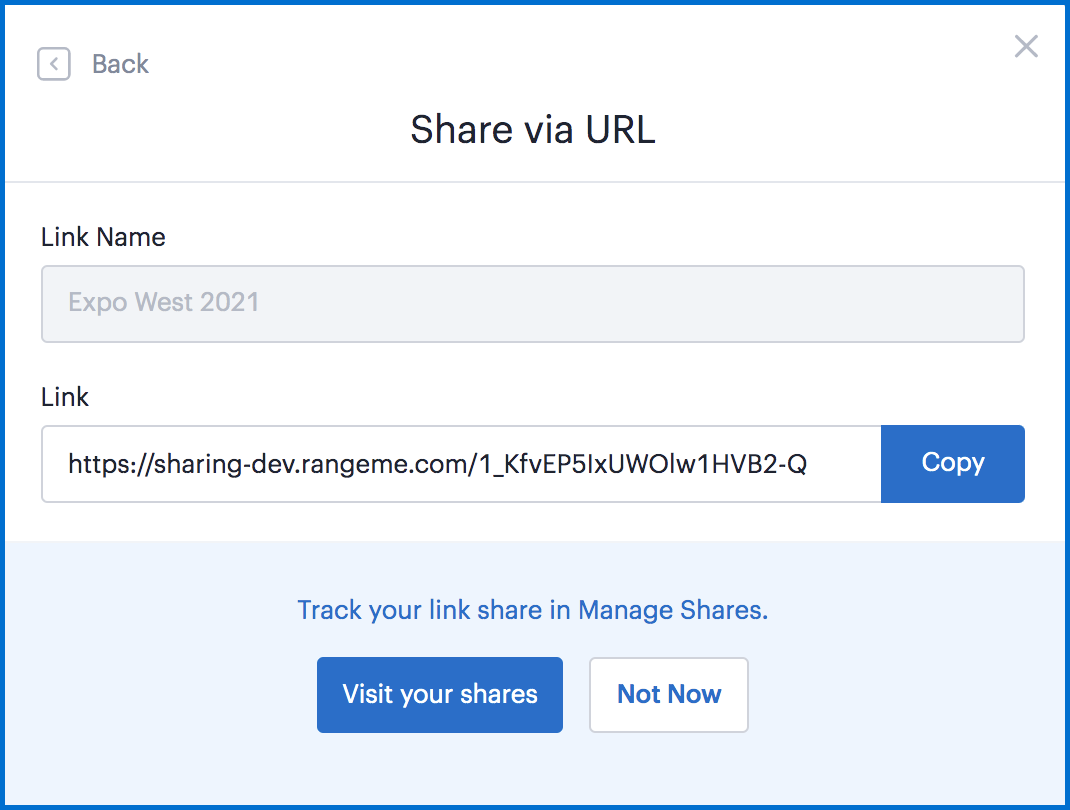
If you have RangeMe Premium you will be able to view detailed insights on both your email and URL shares. To learn more about Sharing Insights click here.
Note: if you create a URL and share it, a visitor to the link will need to unlock the page by providing their email address.
You can find a detailed description of how to create your Downloadable Sell Sheet here.
If you are interested in viewing detailed insights on both your email and URL shares, as well as gaining increased visibility, retailer submissions with category review schedules, profile and industry insights, and more, we recommend upgrading to RangeMe Premium. You can subscribe or request more information here.

Comments
0 comments
Please sign in to leave a comment.