As a Premium supplier, you have the opportunity to submit your brand to select retailers for consideration. To submit your brand, first, navigate to the Sales and Marketing tab> Retailer Submissions tab at the top of your page.
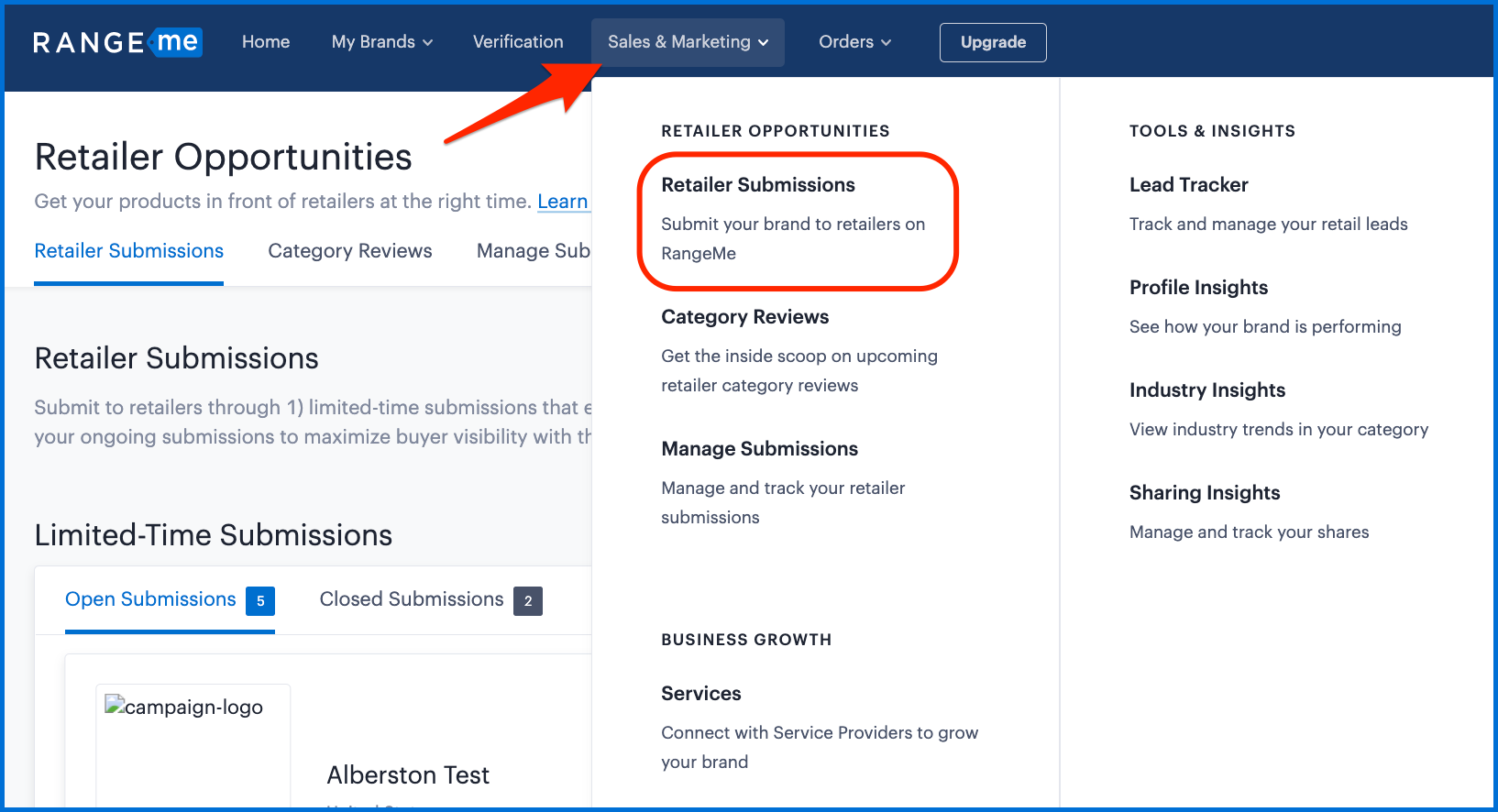
On the Retailer Submissions page, you will see all of the available retailers you can submit to. In the first section, there are Limited-Time submissions. These are timed submissions created by retailers who are looking for products to source in the near future. Limited-Timed submissions are available for both free and Premium suppliers but some are kept locked to Premium only. For more information on Limited-Time Submissions click here!
The next section is for Ongoing submissions. These are submissions just for Premium suppliers. If you’re not a Premium supplier and would like to have the eligibility to submit to the listed retailers on this page, we recommend upgrading to RangeMe Premium. You can subscribe or request more information here.
For a short description of each retailer, you can click the “Learn More”. For more information on the retailers that appear on this page, check out this article.
Note: Be sure to time your submissions if that Retailer has their category review schedule added!
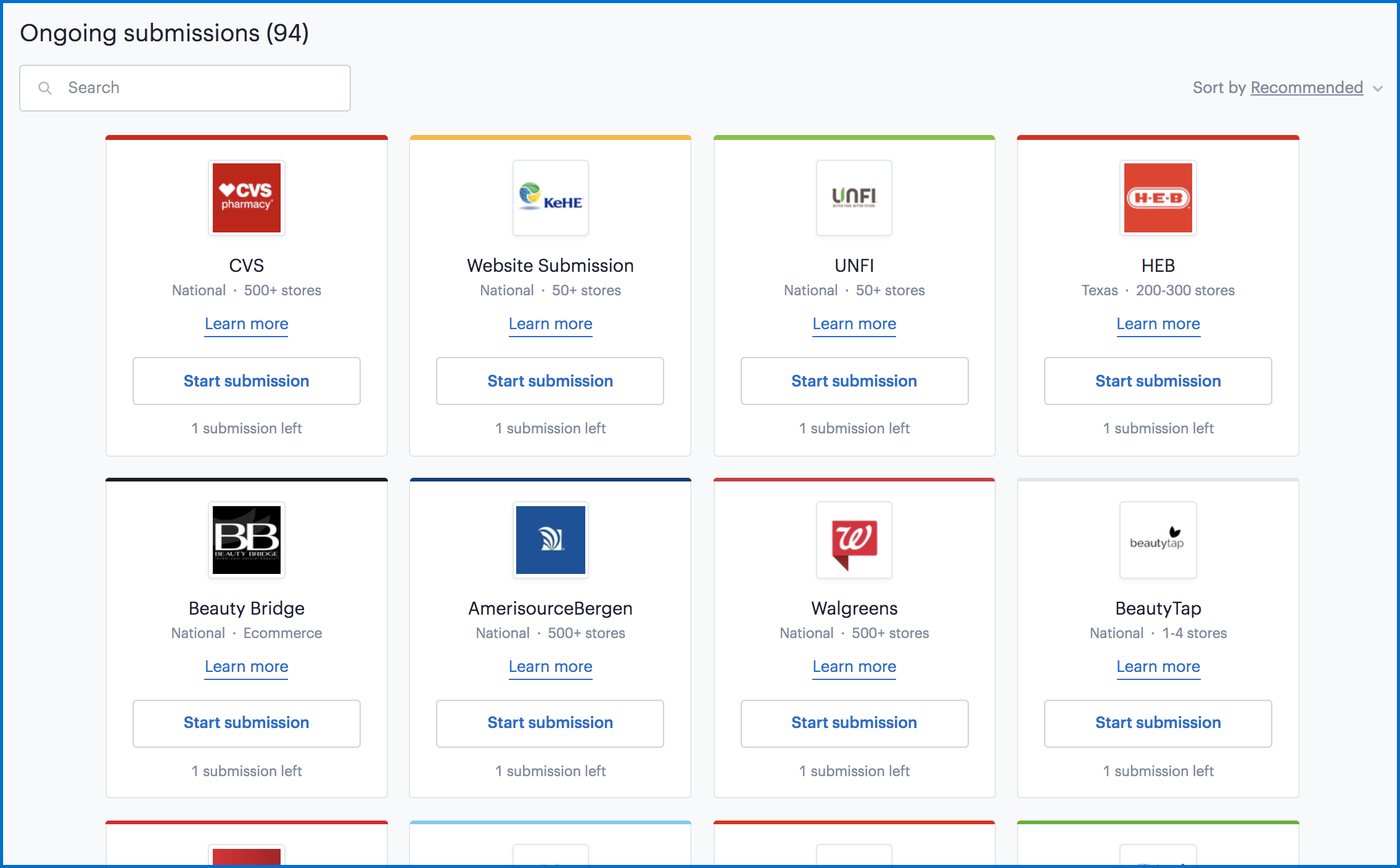
You can sort this page by recommended retailers, size (number of stores), name, and review date.
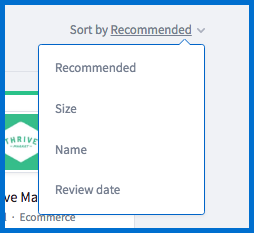
As a RangeMe Premium member, you have the opportunity to submit your upgraded brand to each participating retailer once per subscription year. As a RangeMe Pro member, you have the opportunity to submit each of your upgraded brands once per retailer per subscription year.
If you have not yet submitted to a retailer, you will see that you have “1 submission left” for each unsubmitted retailer on that list. If you have more than one upgraded brand, you will see this number reflect your available submissions. If you have already submitted to a retailer, you will see the date on which you are able to next submit to that retailer.
.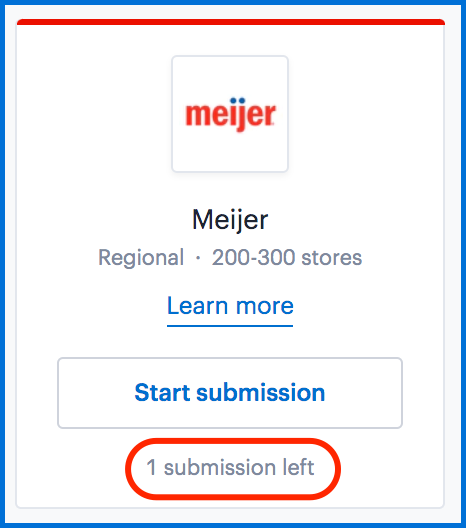
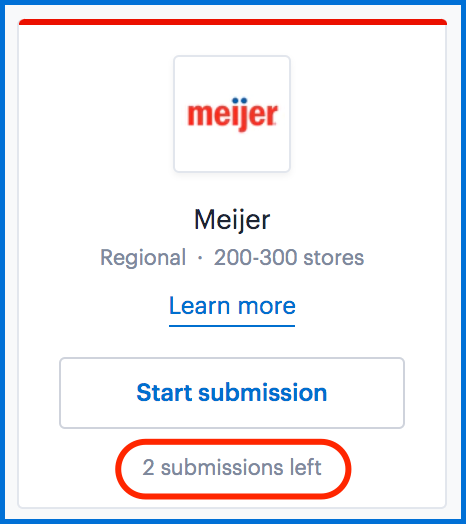
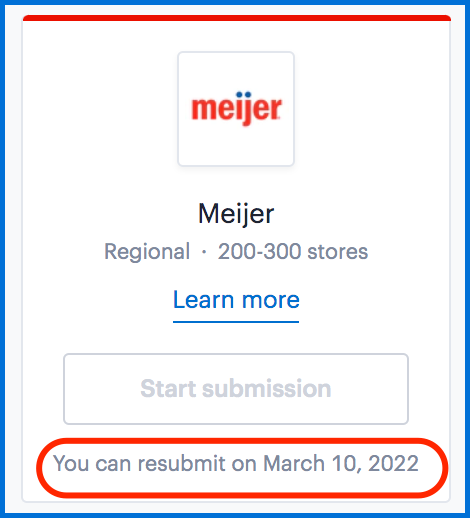
To open your Submissions window, click the "Start Submission" button.
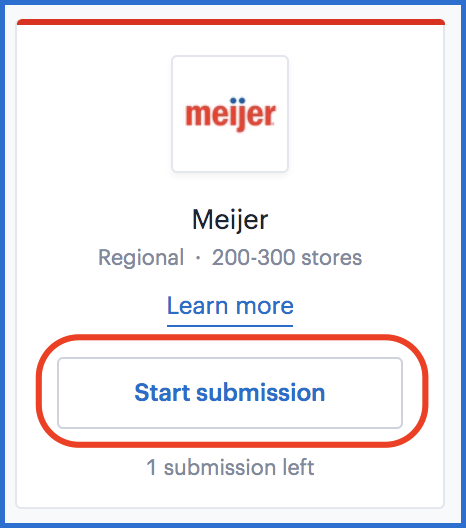
Don’t worry — clicking this button will not immediately submit your brand! Clicking on this button will bring up the following window, which include information about the retailer, a link to their review schedule (if available), a drop-down menu for you to select the brand you want to submit (if you have multiple brands with your Premium subscription), and space for your custom submission message.
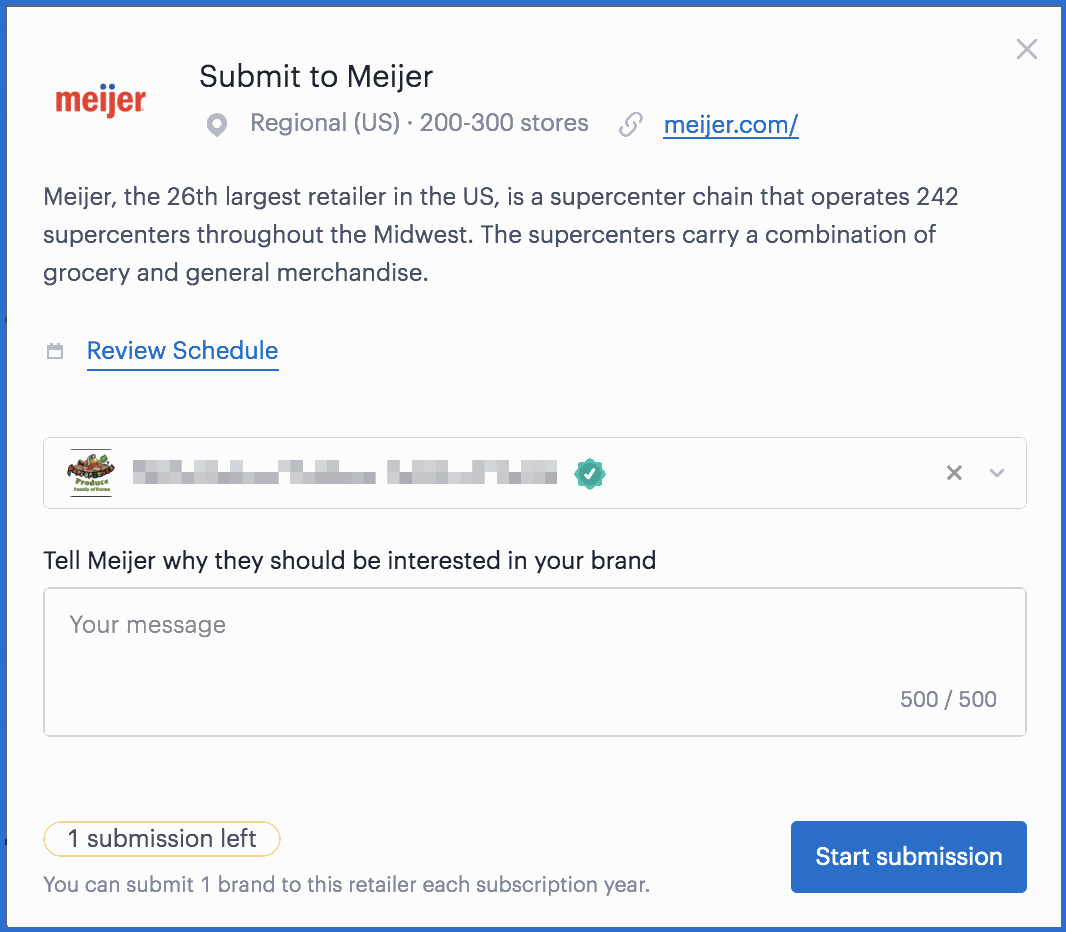
Once you have filled out this information and feel ready to submit, select the “Start Submission” button at the bottom of the window, and your submission will be sent!
Remember you can track and manage your limited-time and ongoing submissions! Learn more here.
Learn how your submission appears to buyers by reading this article.

Comments
0 comments
Article is closed for comments.