RangeMe account profile includes the following details:
- Name
- Job Title
- Phone Number
- Time Zone
- Password
- Notifications
Only one user can be the owner of a RangeMe account. If another member of your company would also like to contribute to your product profiles you can utilize Team Access.
Note: When updating your email address you will receive a confirmation email. Your address will not update until you have clicked on the link in your email to confirm your new email address.
In order to access “Your Profile” details, please log in to your RangeMe account:
- Click the drop-down arrow next to your Initials and select Settings
- Simply add or edit your personal details and click Save Changes
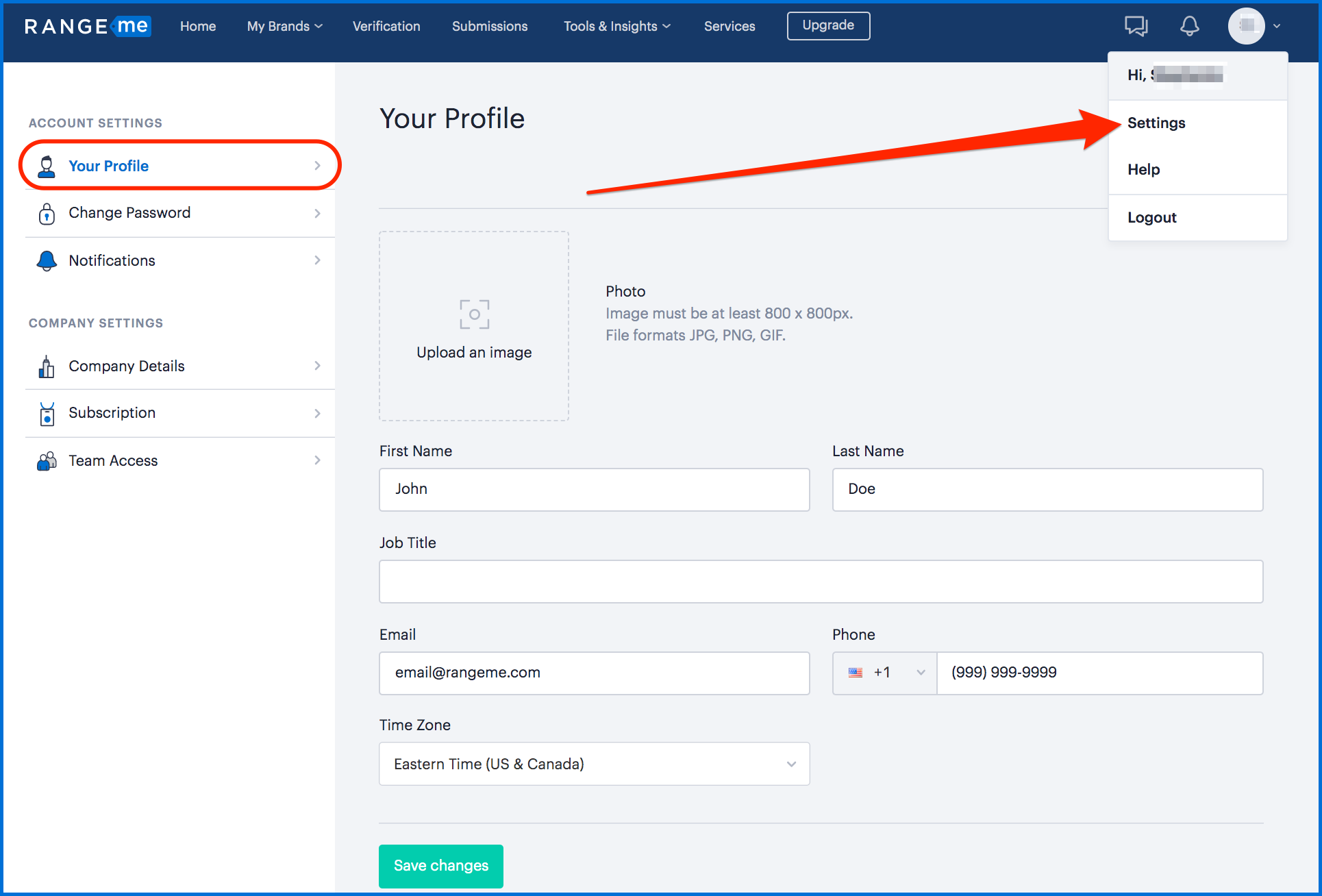
In order to change your email:
- Login to your RangeMe account with your existing email address
- Click on Settings > Your Profile section
- Change the email address there
- Click Save Changes
Note: RangeMe will generate a confirmation email that will be sent to the new email address you provided. If you haven’t received an email from us, please check your spam/junk/clutter folders.
There is also a section within your Settings > Company Details to change an email address. This email address is what shows at the bottom of your products when buyers are viewing. This section does not need to match the login email.
Note: You can see this page when previewing your products.
If you would like to close your account, contact our Support Team at supplier@rangeme.com.

Comments
0 comments
Please sign in to leave a comment.